Optimizer
Contents
Optimizer¶
Note
Dask DataFrame supports Query Planning since version 2023.03.0
Optimization steps¶
Dask DataFrame will run several optimizations before executing the computation. These computations are aimed towards improving the efficiency of the query.
The optimizations entail the following steps (this list is not complete):
Projection Pushdown:
Select only the required columns in every step. This reduces the amount of data that needs to be read from storage but also the amount of data that is processed along the way. Columns are dropped at the earliest stage in the query.
Filter Pushdown:
Push filters down as far as possible, potentially into the IO step. Filters are executed in the earliest stage in the query.
Partition Pruning:
Partition selections are pushed down as far as possible, potentially into the IO step.
Avoiding Shuffles:
Dask DataFrame will try to avoid shuffling data between workers as much as possible. This can be achieved if the column layout is already known, i.e. if the DataFrame was shuffled on the same column before. For example, executing a
df.groupby(...).apply(...)after a merge operation will not shuffle the data again if the groupby happens on the merge columns.Automatically resizing partitions:
The IO layers automatically adjust the partition count based on the column subset that is selected from the dataset. Very small partitions impact the scheduler and expensive operations like shuffling negatively. This is addressed by adjusting the partition count automatically.
Exploring the optimized query¶
Dask will call df.optimize() before executing the computation. This method applies
the steps mentioned above and returns a new Dask DataFrame that represents the optimized
query.
A rudimentary representation of the optimized query can be obtained by calling
df.pprint(). This will print the query plan in a human-readable format to the
command line/console. The advantage of this method is that it doesn’t require any
additional dependencies.
pdf = pd.DataFrame({"a": [1, 2, 3] * 5, "b": [1, 2, 3] * 5})
df = dd.from_pandas(pdf, npartitions=2)
df = df.replace(1, 5)[["a"]]
df.optimize().pprint()
Replace: to_replace=1 value=5
FromPandas: frame='<pandas>' npartitions=2 columns=['a'] pyarrow_strings_enabled=True
A more advanced and easier to read reprepresentation can be obtained by calling
df.explain(). This method requires the graphviz package to be installed.
The method will return a graph that represents the query plan and create an image
from it.
df.explain()
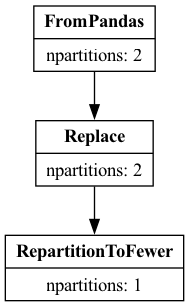
We can see in both representations that FromPandas consumed the column
projection, only selecting the column a.
The explain() method is significantly easier to understand for more complex
queries.